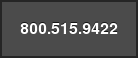How to SEO Optimize Your YouTube Videos
If you’re developing content for YouTube, here’s how to SEO optimize the videos.
With the popularity of thousands of YouTube channels, this is one platform that businesses cannot ignore. If you’re going to create your own channel, however, then you need to always think about SEO (Search Engine Optimization) every time you post a new video.
The good news is that we’re here to help! Our experts have put their heads together to come up with some YouTube SEO tips that you can put into action on your very next YouTube video (and possibly make changes to your existing content).
Choose the Proper SEO Keywords
We’ll start off our discussion of YouTube SEO tips with the obvious — keywords! They’re the key (no pun intended) to user engagement. The problem is that keywords are now more competitive than ever.
You can often do a Google search of various keywords to get a taste of how yours might work, but that can be hit and miss. What you want to do is conduct some keyword research by using free online tools such as Google Keyword Planner or WordStream’s keyword tool.
Use a Target Keyword in the Title
Once you’ve conducted some research, you need to decide what your target keyword should be and then put it into the title of your video. Make sure the keyword sounds natural and is not “stuffed” in for good measure. This is one of the key components in achieving a high YouTube video ranking, yet it’s also one that businesses often get wrong. And please, no matter what you do, make sure that the keywords are accurate because clickbait will be met with consumer ire.
Put the Keyword in the File Name
Many people don’t even consider the fact that what they name the video file may be important to their level of ranking. While uploading your video, YouTube will analyze the file to make sure that it’s relevant to the content. This can sometimes lead to YouTube using this as one of their ranking criteria, and it doesn’t take any effort whatsoever.
Optimize Your Video Description
Another extremely important ranking factor for YouTube is how you write your video description. To help you rank higher, YouTube suggests that your most important keywords appear in the first two sentences. They also want to avoid keyword stuffing and long descriptions whenever possible, so they also suggest that you limit the whole description to fewer than 200 words.
Tag Your Video Using Hashtags
Hashtags have commonly been used on social media platforms like Facebook and Twitter, but many people don’t realize that they work on YouTube, as well. Adding relevant hashtags to your description will help people outside of YouTube find your video more easily. You can also help improve your search results and ranking by posting your video to other platforms and adding hashtags there, if possible.
Select a Proper Video Category
Out of all the YouTube SEO tips, this one may very well be the one that gets missed the most. If someone searches for YouTube videos using the advanced options, they can select a specific category. There’s a wide variety of categories available on the platform and you can select the category anytime, including during the uploading process. Be sure to choose a category or categories that really match the content within the video.
Customize Your Thumbnail Image
Video thumbnails are extremely useful in enticing users to check out your video and can often lead to a longer viewing time, which may add to your ranking. YouTube will provide you with a few thumbnails to choose from, but it’s much better if you create a custom thumbnail to attach to the video. Just be sure that it correctly illustrates what you’re uploading, or users won’t be too happy with you. This is usually the culprit for that pesky clickbait we mentioned before.
Advertise with SEO-Infused Blog
While most of these YouTube SEO tips revolve around YouTube itself, you also need to think outside of the platform. A great way to advertise your company and get your video noticed is to either write a blog post about the video or work the video into a related discussion. This is another opportunity for you to add SEO keywords related to the video that will attract customers to your business.
Add Subtitles and Closed Captions
We’re going to close out our list by looking at subtitles and closed captions, both of which are important. These items use files that are basically transcripts, which will contain some or all of the keywords that are spoken in dialogue within the video. This is also advantageous because videos that include subtitles and closed captions are more likely to be picked up by a variety of search engines.
Contact P3 Agency for More YouTube SEO Tips
P3 Agency offers web design in Clearwater and the surrounding areas, in addition to all areas of digital marketing. If you need any more YouTube SEO tips or would like a free marketing analysis, give us a call at (800) 515-9422 today.