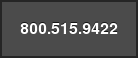What is YouTube SEO? How to SEO a YouTube Video
How do you apply SEO to YouTube content?
It seems like every week we come across a business that’s made dozens or perhaps hundreds of YouTube videos, yet when we ask them what steps they’re taking to optimize their search engine results for the platform, they have no freakin’ clue. That’s because when businesses consider SEO, they tend to think of it in terms of web pages, blog posts, emails, and basically anything that’s written.
The fact that YouTube is owned by Google should tell you just how important SEO has become to this particular platform. Today, we’re going to give you a crash course on some of the best ways to improve your YouTube SEO and optimize your video for search results.
Research Targeted SEO Keywords
The first step of the process begins just like any other search engine optimization campaign. Keywords! And not just any keywords — targeted keywords! There are multiple types of keyword research tools available, such as Moz and Semrush. Since we’re discussing YouTube, however, you might as well go ahead and turn to Google’s very own Keyword Planner. This tool will guide you in finding keywords and key phrases that are targeted but not too narrow.
Use Natural Keywords In the Title
It’s a no-brainer that you want to use natural keywords in your video title. You also want these keywords to be relevant. Under no circumstances should you ever use popular keywords that don’t actually have anything to do with what’s in your video. As you’re surely aware, this is called click-baiting,” and people hate it. Oh, did we say hate? We meant loathe! If anything, it’s better to build an entire video around relevant keywords or key phrases that you found beforehand. But be careful not to use that tactic too often.
Use Natural Keywords in the Video File
Here’s a tip that a lot of people seem to miss: So much time is spent on front-facing keywords — those that customers actually see — that we often forget that there are opportunities to add keywords in spots that are beneath all that. The names of video files, for instance, may be used by Google as a ranking factor for their search results. That’s because Google will check the file name to make sure that the video is relevant.
Optimize the Video Description
Your video description is another covert area where you can use a keyword or key phrase. It’s also one of the most important ranking factors for YouTube SEO. This ranking factor is so essential, in fact, that YouTube suggests users place their most relevant keywords in the first couple of sentences of a video’s description. They also encourage users to write a description that isn’t longer than 200 words, though that’s only a guideline.
Tag the Video with Popular Keywords
YouTube was a little late to the hashtag party, but they’ve definitely caught up. Feel free to add relevant hashtags to your video descriptions and titles, just like you would on Twitter or Instagram. This will take advantage of anyone searching for those particular hashtags or clicking on them on another platform. Adding a hashtag to your video’s description will automatically make it pop up above the title of the video and create a hyperlink.
Select the Proper Video Category
Another popular YouTube SEO feature that users sometimes don’t seem to pay a lot of attention to is video categorization. By selecting the proper category once you’ve uploaded your video, it’s more likely to show up on different playlists as people watch related (or somewhat related) videos on the platform. This increases the likelihood that you’ll gain exposure to your targeted audience.
Upload a Custom Thumbnail Image
Although video thumbnail images may not count as SEO per se, they can grab a person’s attention and get them to click on your video. YouTube will give you a few auto-generated thumbnails to choose from, but please, for the love of SEO, don’t use those because they suuuuuuuck. Sorry, did we say that? We mean that they’re basically a waste of time. Instead, create a customized thumbnail image and upload it to the system. This will give you much better results.
Add Subtitles and Closed Captions
Believe it or not, subtitles and closed captions are also useful YouTube SEO tools. That’s because both of them include actual text for viewers who are either unable to hear audio or need assistance. Since these files contain text that acts like a transcript, certain keywords will often be picked up by Google and other search engines in the same way that a blog post would.
Consider Leaving a Pinned Comment
A bold move that many YouTubers have found useful is leaving a pinned comment on each video with a relevant keyword or two. This may improve your video’s ranking. Also, and sometimes more importantly, it can generate a high level of audience engagement. We suggest that you check back every so often and respond to some of the comments to keep things moving along.
Add Cards and End Screens
If you’ve watched a lot of YouTube, then you’ve probably come across cards and end screens without actually knowing what they were called. These are extra YouTube SEO tools that many users have found effective.
Cards are represented by a translucent bar or “i” icon in the corner. Here’s a quick breakdown of each type of card that’s available:
- Channel Cards — These direct viewers to a different YouTube channel, which is perfect for promoting a second channel of yours or a partner channel.
- Donation Cards — If you’d like to encourage fundraising for a non-profit organization, then this is the card you’ll want to use.
- Fan Funding — For users who would like to ask viewers for support in producing video content, add this card to your video.
- Link Cards — With this card, you can provide a link to any approved website, such as a crowdfunding or merchandise pipeline.
- Poll Cards — If you’d like to ask your viewers a question and take a poll on their responses, add this card to your video.
- Video/Playlist Cards — This card allows you to easily link to other YouTube videos, whether they’re your own or those of someone else with similar content.
End screens are very similar to cards in the information that you can convey. The main difference (which anyone could guess) is that they appear at the end of your video. They may be more visual in nature as well. You’ll often see them appear as an overlay advertising a visual link to another video, a merchandise link, etc.
Contact P3 Agency for a YouTube SEO Expert
The P3 Agency excels in all aspects of digital marketing, SEO, and web design in Clearwater and the surrounding areas. If you have any questions about YouTube SEO or would like a free, no-obligation marketing assessment, give us a call at (727) 474-9064 today.